會員登錄
軟體搜尋
您的位置: 網站首頁 >> 專業繪圖 >> 3D動畫CADCAMCAE >> 商品詳情
商品詳情
|
商品編號:CID12618 語系版本:英文破解版 商品類型:照片幻燈片創建軟體 運行平台:Windows7/8/10 更新日期:2025-01-28 碟片數量:1片 銷售價格:200 瀏覽次數:2386 
【轉載TXT文檔】 |
您可能也喜歡:
CID12685--CyberLink PhotoDirector 2025 16.1.1323.0 Ultra x64 十分受歡迎的照片處理軟體 多國語言含繁體中文直裝註冊版
CID12569--Topaz Gigapixel AI 8.0.3 x64 圖片無損放大軟體 英文破解版
DVD30449--StruSoft FEM-Design Suite v23.00.007 x64 先進的建模軟體 英文破解版(DVD一片裝)
CID12754--3DF Zephyr 8.005 商業攝影測量和3D建模軟體 英文破解版
CID12766--Global Mapper Pro 26.1.2 x64 地圖繪製軟體 英文破解版
商品描述
NCH PhotoStage Pro 11.57 照片幻燈片創建軟體 英文破解版
![]()
NCH PhotoStage Pro 11.57 照片幻燈片創建軟體 英文破解版 -=-=-=-=-=-=-=-=-=-=-=-=-=-=-=-=-=-=-=-=-=-=-=-=-=-=-=-=-=-=-=-=-=-=-=-= 軟體名稱:NCH PhotoStage Pro 11.57 照片幻燈片創建軟體 英文破解版 語系版本:英文破解版 光碟片數:單片裝 破解說明: 系統支援:Windows 7/8/10 軟體類型:照片幻燈片創建軟體 硬體需求:PC 更新日期:2025-01-28 官方網站: 中文網站: 軟體簡介: 銷售價格:$80元 -=-=-=-=-=-=-=-=-=-=-=-=-=-=-=-=-=-=-=-=-=-=-=-=-=-=-=-=-=-=-=-=-=-=-=-= 破解說明: 1. Disconnect from Internet. Click "Patch Hosts" to block license validation or use a firewall to block any outgoing connection to: secure.nch.com.au 2. Select the target product. Some products will require extra information: "Name"/"User Name" and "Location"/"User E-Mail". You must complete these fields before generate an ID-Key. The rest of the products doesn't require any user information, but you can especify (OPTIONAL) a "Licensed User" name, that will be shown in the "About ..." dialog box and in the title bar of each product: enter the desired name and click "Save" to write the name to the registry. 3. Click "Generate". Use "Copy" to copy the full ID-Key or right click over the fields to copy each part separately. 4. Use the generated ID-Key to register the program. 軟體簡介: NCH PhotoStage 是由老牌NCH Software公司開發的一款羽量級非常適使用圖片、 視頻、音樂輕鬆製作電子相冊工具。 An extensive application that provides you with the tools necessary to create slideshow presentations from scratch, by using image, audio and video files. Slideshow Creator Software – Easy-to-use – Drag and drop images to arrange the slides. Or turn a folder of images into a slideshow with Quick Create. – Full of effects – Includes zoom, crop, fade, panning, zooming and more to bring your photos to life – Enhance your photos – Touch up or enhance your photos and videos with optimization tools – Multimedia presentations – Add thousands of photos and video clips, then add captions, music and narration -=-=-=-=-=-=-=-=-=-=-=-=-=-=-=-=-=-=-=-=-=-=-=-=-=-=-=-=-=-=-=-=-=-=-=-=
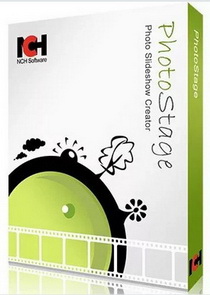
NCH PhotoStage Pro 11.57 照片幻燈片創建軟體 英文破解版 -=-=-=-=-=-=-=-=-=-=-=-=-=-=-=-=-=-=-=-=-=-=-=-=-=-=-=-=-=-=-=-=-=-=-=-= 軟體名稱:NCH PhotoStage Pro 11.57 照片幻燈片創建軟體 英文破解版 語系版本:英文破解版 光碟片數:單片裝 破解說明: 系統支援:Windows 7/8/10 軟體類型:照片幻燈片創建軟體 硬體需求:PC 更新日期:2025-01-28 官方網站: 中文網站: 軟體簡介: 銷售價格:$80元 -=-=-=-=-=-=-=-=-=-=-=-=-=-=-=-=-=-=-=-=-=-=-=-=-=-=-=-=-=-=-=-=-=-=-=-= 破解說明: 1. Disconnect from Internet. Click "Patch Hosts" to block license validation or use a firewall to block any outgoing connection to: secure.nch.com.au 2. Select the target product. Some products will require extra information: "Name"/"User Name" and "Location"/"User E-Mail". You must complete these fields before generate an ID-Key. The rest of the products doesn't require any user information, but you can especify (OPTIONAL) a "Licensed User" name, that will be shown in the "About ..." dialog box and in the title bar of each product: enter the desired name and click "Save" to write the name to the registry. 3. Click "Generate". Use "Copy" to copy the full ID-Key or right click over the fields to copy each part separately. 4. Use the generated ID-Key to register the program. 軟體簡介: NCH PhotoStage 是由老牌NCH Software公司開發的一款羽量級非常適使用圖片、 視頻、音樂輕鬆製作電子相冊工具。 An extensive application that provides you with the tools necessary to create slideshow presentations from scratch, by using image, audio and video files. Slideshow Creator Software – Easy-to-use – Drag and drop images to arrange the slides. Or turn a folder of images into a slideshow with Quick Create. – Full of effects – Includes zoom, crop, fade, panning, zooming and more to bring your photos to life – Enhance your photos – Touch up or enhance your photos and videos with optimization tools – Multimedia presentations – Add thousands of photos and video clips, then add captions, music and narration -=-=-=-=-=-=-=-=-=-=-=-=-=-=-=-=-=-=-=-=-=-=-=-=-=-=-=-=-=-=-=-=-=-=-=-=
