會員登錄
軟體搜尋
您的位置: 網站首頁 >> 專業知識教學 >> 電腦教學認證 >> 商品詳情
商品詳情
|
商品編號:DVD13964 碟片數量:1片 銷售價格:200 瀏覽次數:37131 
【轉載TXT文檔】 |
您可能也喜歡:
DVD6431--The Animators Survival Kit Animated Volume XIV 英文正式版(教學 面向專業人士和學生推出的系列教學)
DVD11013--AppDev Exploring Visual Studio 2010 Using Visual C Sharp 英文正式版(使用Visual C#探索Visual Studio 2010視頻教學)(DVD一片裝)
DVD16503--PLURALSIGHT THE ECLIPSE GUIDED TOUR PART 1 視頻教學 英文教學版(DVD一片裝)
DVD14475--TrainSignal VMware Site Recovery Manager 5 視頻教學 英文教學版(DVD一片裝)
TIC1418--Lynda com Dreamweaver CS3 Projects Creating Custom Spry Widgets-CFE 英文正式版(Dreamweaver CS3應用教程)
商品描述
Lynda com Photoshop CS6 Beta Preview (Photoshop CS6測試版預覽視頻教學) 英文正式版(DVD一片裝)
![]()
軟體簡介:
Lynda.com 出品的時長2小時29分鐘的Photoshop CS6測試版預覽視頻教學。由Deke
McClelland對公眾免費體驗的Photoshop CS6測試版的新功能進行體驗點評。內容包
括全新的暗色介面,圖層搜索,強大的畫面模糊,Camera Raw 7,視頻編輯,自適
應廣角濾鏡,無損裁剪工具,虛線描邊,字元和段落樣式,3D字體編輯和移動圈選物
體位置後能自動填補背景的內容感應移動工具等。
In this course, Deke McClelland offers a sneak peak at the new features
in the free public beta of Photoshop CS6. He reveals the secrets behind
the new dark interface, searchable layers, the powerful Blur Gallery,
Camera Raw 7, video editing, and the Adaptive Wide Angle filter, which
removes distortion from extreme wide-angle photographs and panoramas.
Deke also covers the new nondestructive Crop tool, dashed strokes,
paragraph and character styles, editable 3D type, and the exciting
Content-Aware Move tool, which moves selections and automatically heals
the backgrounds.
Topics include:
Enabling auto recovery and background saving
Filtering layers in the Layers panel
Modifying multiple layers at once
Applying layer effects to groups
Working with the Content-Aware tools
Redeveloping photos in Camera Raw 7
Creating depth of field with the Blur Gallery
Correcting wide-angle panoramas
Filling and stroking shape layers
Editing videos in the Timeline panel
Previewing 3D shadows and reflections
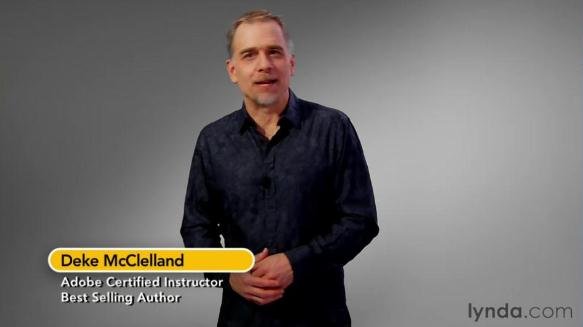
軟體簡介:
Lynda.com 出品的時長2小時29分鐘的Photoshop CS6測試版預覽視頻教學。由Deke
McClelland對公眾免費體驗的Photoshop CS6測試版的新功能進行體驗點評。內容包
括全新的暗色介面,圖層搜索,強大的畫面模糊,Camera Raw 7,視頻編輯,自適
應廣角濾鏡,無損裁剪工具,虛線描邊,字元和段落樣式,3D字體編輯和移動圈選物
體位置後能自動填補背景的內容感應移動工具等。
In this course, Deke McClelland offers a sneak peak at the new features
in the free public beta of Photoshop CS6. He reveals the secrets behind
the new dark interface, searchable layers, the powerful Blur Gallery,
Camera Raw 7, video editing, and the Adaptive Wide Angle filter, which
removes distortion from extreme wide-angle photographs and panoramas.
Deke also covers the new nondestructive Crop tool, dashed strokes,
paragraph and character styles, editable 3D type, and the exciting
Content-Aware Move tool, which moves selections and automatically heals
the backgrounds.
Topics include:
Enabling auto recovery and background saving
Filtering layers in the Layers panel
Modifying multiple layers at once
Applying layer effects to groups
Working with the Content-Aware tools
Redeveloping photos in Camera Raw 7
Creating depth of field with the Blur Gallery
Correcting wide-angle panoramas
Filling and stroking shape layers
Editing videos in the Timeline panel
Previewing 3D shadows and reflections
