會員登錄
軟體搜尋
您的位置: 網站首頁 >> 專業知識教學 >> 電腦教學認證 >> 商品詳情
商品詳情
|
商品編號:TIC2073 碟片數量:1片 銷售價格:200 瀏覽次數:37098 
【轉載TXT文檔】 |
您可能也喜歡:
TIC2448--TutsPlus Go Portable With jQuery Mobile 視頻教學 英文教學版
TIC2402--TutsPlus This Will Change The Way You Code Your CSS 視頻教學 英文正式版
TIC0745--CDSheetMusic-「American Concert Piano Music」 "音樂相關" 教學光碟
TIC2265--LYNDA IOS SDK BUILDING APPS WITH MAPKIT AND CORE LOCATION 教學 英文教學版
TIC0289--M.O.C.2596A MANAGING MS SYSTEMS MANAGEMENT SERVER 2003 STUDENT 英文教學光碟 (1片裝)
商品描述
lynda com Migrating From PowerPoint 2008 For Mac To PowerPoint 2011 從PowerPoint 2008移植到PowerPoint 2011 視頻教學 英文正式版
![]()
軟體簡介:
Lynda.com 出品的時長1小時的 從PowerPoint 2008移植到PowerPoint 2011 視頻教學
。由David Rivers講述怎樣能夠在這兩個版本之間順利過渡,回顧介面和功能的變化,
並演示PowerPoint的常規工作任務如何在 PowerPoint2011中執行。以及如何解決工作
在PowerPoint混合環境中處理文件時的相容性問題。本教學附帶練習文件。
In Migrating from PowerPoint 2008 for Mac to PowerPoint 2011, David Rivers
shows how to make a smooth transition between the two versions. The course
reviews the changes to the interface and features, and shows how common
PowerPoint tasks are performed in PowerPoint 2011. It also gives in-depth
information on working in a mixed PowerPoint environment and dealing with
file compatibility issues. Exercise files are included with the course.
Topics include:
Exploring the Ribbon interface
Controlling PowerPoint with shortcuts
Using the Compatibility Report
Changing the default file format
Using the Open XML converter
Adjusting slide sizes
Grouping slides
Animating objects
Sharing a presentation
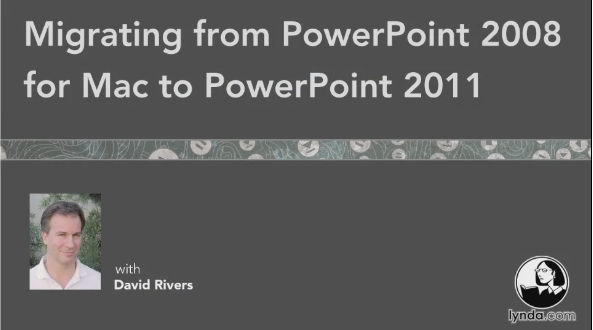
軟體簡介:
Lynda.com 出品的時長1小時的 從PowerPoint 2008移植到PowerPoint 2011 視頻教學
。由David Rivers講述怎樣能夠在這兩個版本之間順利過渡,回顧介面和功能的變化,
並演示PowerPoint的常規工作任務如何在 PowerPoint2011中執行。以及如何解決工作
在PowerPoint混合環境中處理文件時的相容性問題。本教學附帶練習文件。
In Migrating from PowerPoint 2008 for Mac to PowerPoint 2011, David Rivers
shows how to make a smooth transition between the two versions. The course
reviews the changes to the interface and features, and shows how common
PowerPoint tasks are performed in PowerPoint 2011. It also gives in-depth
information on working in a mixed PowerPoint environment and dealing with
file compatibility issues. Exercise files are included with the course.
Topics include:
Exploring the Ribbon interface
Controlling PowerPoint with shortcuts
Using the Compatibility Report
Changing the default file format
Using the Open XML converter
Adjusting slide sizes
Grouping slides
Animating objects
Sharing a presentation
