會員登錄
軟體搜尋
您的位置: 網站首頁 >> 專業知識教學 >> 電腦教學認證 >> 商品詳情
商品詳情
|
商品編號:TIC2212 碟片數量:1片 銷售價格:200 瀏覽次數:37151 
【轉載TXT文檔】 |
您可能也喜歡:
TIC3080--SQL達人的工作現場攻略筆記 PDF電子書 一本告訴您如何正確編寫與思考SQL的書籍 繁體中文版
DVD27695--72節課:跟李銳學Excel 從入門到精通 中文教學版(DVD一片裝)
DVD27696--Docker與微服務實戰 2022版 中文教學版(DVD一片裝)
DVD27697--零基礎玩轉Linux+Ubuntu實戰視頻課程 MP4格式 中文教學版(DVD一片裝)
DVD27221--15堂占星入門全攻略:探秘占星師 開啟有錢有趣又有閒的迷人職業 MP4格式 中文教學版(DVD一片裝)
商品描述
Groove3 Slate Digital VCC Explained 視頻教學 英文正式版
![]()
軟體簡介:
視頻教學
Do you long for the sweet analog warmth of yesteryear in your recordings?
Well Michael Costa is going to show you how the Slate Digital VCC does just
that.
Michael Costa breaks the VCC down in simple to understand terms and covers
topics such as why we need a product like this, a tour of the VCC controls,
linking consoles for simple or complicated hybrid designs, customizing the
GUI to replicate your track names, calibration, matching console outputs,
oversampling for CPU management, display settings, making a automation master
and much more.
Learn the ins and outs of this awesome vintage console emulator and see what
it can do for your mixes today.
Product Highlights
‧11 Tutorials / Learn Slate Digital VCC in under an hour.
‧Compatible with all version of Steven Slate Digital VCC
‧For all beginner to intermediate VCC users
‧Tutorials presented by studio master Michael Costa
‧Simple to use video control interface for Mac & PC
‧Available Options: Watch Online, Download, Stream to iPad, iPhone & iPod
01 Introduction.mp4
02 Basic Interface.mp4
03 Simple But Effective Uses.mp4
04 Grouping.mp4
05 Track List.mp4
06 Calibration Settings.mp4
07 Output and VU Settings.mp4
08 Oversampling Settings.mp4
09 Display Settings.mp4
10 Track as Group Automation.mp4
11 Conclusion.mp4
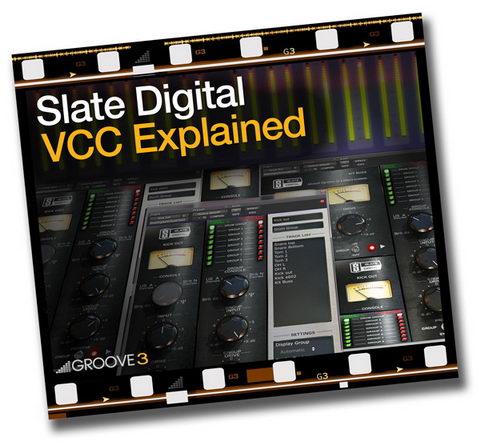
軟體簡介:
視頻教學
Do you long for the sweet analog warmth of yesteryear in your recordings?
Well Michael Costa is going to show you how the Slate Digital VCC does just
that.
Michael Costa breaks the VCC down in simple to understand terms and covers
topics such as why we need a product like this, a tour of the VCC controls,
linking consoles for simple or complicated hybrid designs, customizing the
GUI to replicate your track names, calibration, matching console outputs,
oversampling for CPU management, display settings, making a automation master
and much more.
Learn the ins and outs of this awesome vintage console emulator and see what
it can do for your mixes today.
Product Highlights
‧11 Tutorials / Learn Slate Digital VCC in under an hour.
‧Compatible with all version of Steven Slate Digital VCC
‧For all beginner to intermediate VCC users
‧Tutorials presented by studio master Michael Costa
‧Simple to use video control interface for Mac & PC
‧Available Options: Watch Online, Download, Stream to iPad, iPhone & iPod
01 Introduction.mp4
02 Basic Interface.mp4
03 Simple But Effective Uses.mp4
04 Grouping.mp4
05 Track List.mp4
06 Calibration Settings.mp4
07 Output and VU Settings.mp4
08 Oversampling Settings.mp4
09 Display Settings.mp4
10 Track as Group Automation.mp4
11 Conclusion.mp4
