會員登錄
軟體搜尋
您的位置: 網站首頁 >> 專業知識教學 >> 電腦教學認證 >> 商品詳情
商品詳情
|
商品編號:TIC2457 碟片數量:1片 銷售價格:200 瀏覽次數:37182 
【轉載TXT文檔】 |
您可能也喜歡:
DVD29273--數據分析師八大能力培養 MP4格式 中文教學版(DVD一片裝)
DVDP4126--王力宏線上唱歌教學 繁體中文教學版(1DVD9+1DVD 此片售價380元)
TIC3081--SQL語法查詢入門 PDF電子書 繁體中文版
TIC3080--SQL達人的工作現場攻略筆記 PDF電子書 一本告訴您如何正確編寫與思考SQL的書籍 繁體中文版
DVD27695--72節課:跟李銳學Excel 從入門到精通 中文教學版(DVD一片裝)
商品描述
Ask Video Cubase 6 502 Working with Cubase 6 Level 2 視頻教學 英文教學版
![]()
軟體簡介:
We will take you through everything you need to know to get started and
explore some of the advanced new features of Cubase 6. We’ll see how
workflow has improved greatly with the new version and take an in-depth
look at the incredible new Amp Rack system. We’ll show you how making a
remix has never been easier thanks to the all new Tempo Detection feature,
and how the revolutionary new Group Editing function will save you hours
of repetitive work.
1. Fades and Crossfades.mp4
2. EventsParts Sample Editor.mp4
3. Key Editor 1.mp4
4. Key Editor 2.mp4
5. Key Editor 3.mp4
6. Midi Command console.mp4
7. Edit in Place.mp4
8. VST Expression.mp4
9. Drum Editor 1.mp4
10. Drum Editor 2.mp4
11. Drum Editor 3.mp4
12. Advanced Audio Editing 1.mp4
13. Advanced Audio Editing 2.mp4
14. Playback Toggle.mp4
15. Effect Channels.mp4
16. Group Channels.mp4
17. Advanced Mixing 1.mp4
18. Advanced Mixing 2.mp4
19. Advanced Mixing 3.mp4
20. Advanced EQ.mp4
21. Effects.mp4
22. Side Chain.mp4
23. Instruments.mp4
24. Score Editor 1.mp4
25. Score Editor 2.mp4
26. Score Editor 3.mp4
27. Inspector 1.mp4
28. Inspector 2.mp4
29. Advanced Folder Tracks.mp4
30. Advanced Markers.mp4
31. Advanced Track Presets.mp4
32. VariAudio 1.mp4
33. VariAudio 2.mp4
34. VariAudio 2.mp4
35. Groove Agent One 1.mp4
36. Groove Agent One 2.mp4
37. Punch InOut.mp4
38. MIDI Monitor.mp4
39. MediaBay 1.mp4
40. MediaBay 2.mp4
41. Automation 1.mp4
42. Automation 2 .mp4
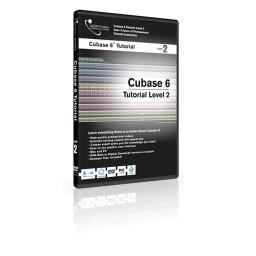
軟體簡介:
We will take you through everything you need to know to get started and
explore some of the advanced new features of Cubase 6. We’ll see how
workflow has improved greatly with the new version and take an in-depth
look at the incredible new Amp Rack system. We’ll show you how making a
remix has never been easier thanks to the all new Tempo Detection feature,
and how the revolutionary new Group Editing function will save you hours
of repetitive work.
1. Fades and Crossfades.mp4
2. EventsParts Sample Editor.mp4
3. Key Editor 1.mp4
4. Key Editor 2.mp4
5. Key Editor 3.mp4
6. Midi Command console.mp4
7. Edit in Place.mp4
8. VST Expression.mp4
9. Drum Editor 1.mp4
10. Drum Editor 2.mp4
11. Drum Editor 3.mp4
12. Advanced Audio Editing 1.mp4
13. Advanced Audio Editing 2.mp4
14. Playback Toggle.mp4
15. Effect Channels.mp4
16. Group Channels.mp4
17. Advanced Mixing 1.mp4
18. Advanced Mixing 2.mp4
19. Advanced Mixing 3.mp4
20. Advanced EQ.mp4
21. Effects.mp4
22. Side Chain.mp4
23. Instruments.mp4
24. Score Editor 1.mp4
25. Score Editor 2.mp4
26. Score Editor 3.mp4
27. Inspector 1.mp4
28. Inspector 2.mp4
29. Advanced Folder Tracks.mp4
30. Advanced Markers.mp4
31. Advanced Track Presets.mp4
32. VariAudio 1.mp4
33. VariAudio 2.mp4
34. VariAudio 2.mp4
35. Groove Agent One 1.mp4
36. Groove Agent One 2.mp4
37. Punch InOut.mp4
38. MIDI Monitor.mp4
39. MediaBay 1.mp4
40. MediaBay 2.mp4
41. Automation 1.mp4
42. Automation 2 .mp4
